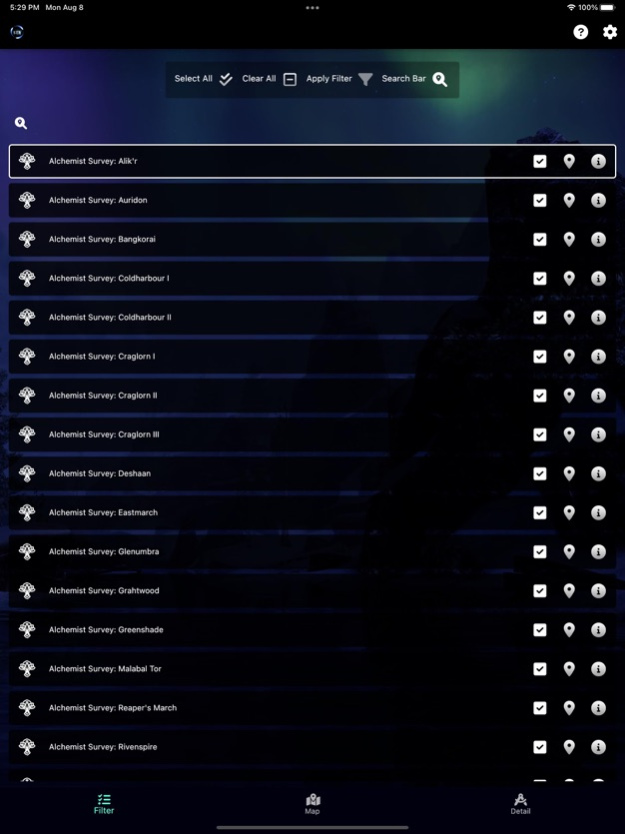ESO Surveyor Lite 1.3.4.155
Continue to app
Free Version
Publisher Description
Do you find Skyshards, Mages Guild, Treasure Maps and Crafting Surveys a chore on Elder Scrolls Online Xbox or Playstation?
Missing addons from PC that make maps and surveys a breeze?
Or are you looking for a more immersive and lore-friendly way to experience the collectible, survey and treasure map hunt on PC without mods?
Items can be located on their respective zone maps and ticked off as they are completed. Treasure map and survey detail can be viewed for each item as you hunt to save you time opening and closing your inventory. You can also find missing Mages Guild books and Skyshards while completing surveys.
ESO Surveyor Lite version covers the ESO base game only and does not contain surveys and treasure maps for DLC zones such as High Isles or The Deadlands. The full version (this version) is unrestricted.
Updated for Necrom, ESO Update 38 (June 2023). Includes Necrom Collector's Edition maps.
"The Elder Scrolls: Online" is owned by Zenimax Online Studios and Bethesda Softworks. This is an unofficial application with no affiliations to ZeniMax or Bethesda.
Jul 20, 2023
Version 1.3.4.155
Major Feature Update!
Fully up to date for U38 Necrom. Added character creation/selection, Skyshard and Shalidor's Library collectibles, ability to import/export data.
Added Arcanist class.
About ESO Surveyor Lite
ESO Surveyor Lite is a free app for iOS published in the Reference Tools list of apps, part of Education.
The company that develops ESO Surveyor Lite is Ryan Beruldsen. The latest version released by its developer is 1.3.4.155.
To install ESO Surveyor Lite on your iOS device, just click the green Continue To App button above to start the installation process. The app is listed on our website since 2023-07-20 and was downloaded 0 times. We have already checked if the download link is safe, however for your own protection we recommend that you scan the downloaded app with your antivirus. Your antivirus may detect the ESO Surveyor Lite as malware if the download link is broken.
How to install ESO Surveyor Lite on your iOS device:
- Click on the Continue To App button on our website. This will redirect you to the App Store.
- Once the ESO Surveyor Lite is shown in the iTunes listing of your iOS device, you can start its download and installation. Tap on the GET button to the right of the app to start downloading it.
- If you are not logged-in the iOS appstore app, you'll be prompted for your your Apple ID and/or password.
- After ESO Surveyor Lite is downloaded, you'll see an INSTALL button to the right. Tap on it to start the actual installation of the iOS app.
- Once installation is finished you can tap on the OPEN button to start it. Its icon will also be added to your device home screen.